







Send complex math expressions over email and IM, without requiring any special software. It's also great for previewing LaTeX on the fly and generating images for embedding in your webpages.
mathURL accepts standard LaTeX input with AMS extensions and colors.
In
the default "equation" mode, your input is automatically enclosed
by \[ and \]. Use "paragraph" mode and type
your \[ and \] manually if you wish to typeset
multiple equations.
Click “make mathURL” to generate a permanent mathURL. It will be shown in red, like http://mathurl.com/5euwuy. This short link will now forever refer to your equation!
The red mathURL links to a page on this site with your
equation. To embed an equation in some other webpage, you can
either save the image that you get and upload it to your web host, or
link directly to the image on this site: click once on the formatted
equation, and use the address of the image that you get
(e.g. http://mathurl.com/5euwuy.png)
as the address of your image (e.g. <img src="http://mathurl.com/5euwuy.png">).
If you get an error like,
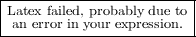
mathURL had trouble interpreting your input. The most common reasons for this are:
\[
and \] are unnecessary and will cause errors.\usepackage{} only works for certain packages and will cause errors otherwise.Here's some examples to get you started! Click through to see how each of these is done.
The goal of mathURL is to provide a human-friendly interface so there is no public API. If you're looking to implement your own LaTeX server, have a look at mathTeX, which runs on the mathURL backend.
Check out the blog, or send email to mathurl at mathurl dot com.